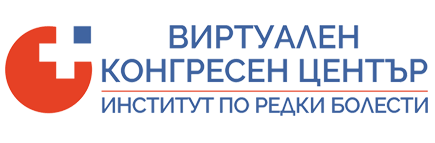Upcoming events
Past events
FAQ
To participate in the events that take place in the Virtual Congress Venue you need to have a valid registration; computer, laptop or other mobile device; headphones; good internet connection.
The Virtual Congress Venue is designed to provide maximum functionality and convenience for working with a desktop computer. If you prefer to use a mobile device (phone or tablet), we recommend using it in landscape mode.
For detailed information
Click here
Registration in the platform allows participants to take advantage of all the opportunities provided by the website. This gives you access to lectures, sessions and halls that you are interested in.
The registration form is available to all who want to participate in the events held at the Virtual Congress Venue.
The forgotten password can be easily changed HERE. After this you will receive a generated new password on the email you already entered.
In the section Profile details, which is available HERE You also have the can view your Event registrations, Transactions and Certificates.
A User Guide is now available for all participants. It describes all the services and functionalities that the website provides.
To save a certificate as a PDF file it is necessary to click on the printer icon, then from the destination settings (it is a drop-down menu) select "Save as PDF" and click on "Save" button. (Works in browser "Chrome")
Виртуалният Конгресен Център е създаден да предоставя максимална функционалност и удобство за работа с десктоп компютър (системни изисквания).
Ако предпочитате да използвате мобилно устройство (телефон или таблет), препоръчваме Ви да го използвате в пейзажен (landscape) режим.
Този сайт използва бисквитки. За да се запознаете с Общите условия за позлване на сайта и политиката за защита на личните данни, вижте тук.